 |
| Image Karen Gruener |
More details here on SnapGuide:
1. Log into a google or Youtube account before you begin.
2. Use the iPad video camera to record the child reading the full story. If you dont want the child to be seen you can cover the camera up.
3. Go to photo gallery/ photos on the iPad and locate the recording.
4. In the top right corner click the arrow jumping out of the box – export option and choose Youtube.
5. In Youtube add a title, description, tags & click unlisted – click publish.
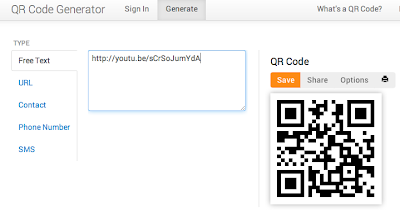 6. Log in to your Youtube account – locate your upload, click info and settings – grab the URL – highlight and save the URL.
6. Log in to your Youtube account – locate your upload, click info and settings – grab the URL – highlight and save the URL.
7. Create a QR code – you will need a QR code generator to do this. There are lots available online – do a google search for one - Red Laser is great for this, easy to use and free. To generate a code, paste the URL of the Youtube video into the relevant box and click generate.
8. Copy and paste the QR code ready for you to print it – its a good idea to add the child’s name underneath it.
9. Print – Cut out and tape the QR code to the front cover of the book.
10. Use a QR scan app to scan the code on the front cover of the book and listen to the story.
10. Use a QR scan app to scan the code on the front cover of the book and listen to the story.
No comments:
Post a Comment